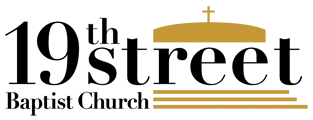We offer four ways to give online and with apps.
• PayPal
• Givelify
• Cash App
• Credit or Debit Card
The basic steps:
• To set up your free PayPal account, visit www.paypal.com, or download the app at the App Store or Google Play. After setting up your account, use the icon above to donate through the church website. You also can donate on the PayPal site by searching for office@19thstreetbc.org to designate Nineteenth Street as the recipient.
• To donate without a PayPal account, use the PayPal icon above, enter an amount, and click “Donate With a Debit or Credit Card.”
• For Givelify, start by setting up an online account at www.givelify.com or download the free app at the App Store or Google Play. Select Nineteenth Street Baptist Church as the recipient. Make Nineteenth Street “My Place of Worship” for even more convenient giving.
• For Cash App, download the free app at the App Store or Google Play, or use our icon to scan the QR code to download the app. After setting up your account, make your donation by entering $NineteenthStreet as the recipient.